使用官方的Moodle移動應用訪問您的在線課程

標簽: Moodle 學習 官網:https://moodle.com/
《Moodle教學平台》moodle浙江萬裏學院登錄:https://jcxy.zwu.edu.cn/3379/list.htm,它是一個開源的在線教育係統,類似於大家熟悉的慕課網平台,旨在為教育工作者、管理人員和學習者提供一個強大、安全且集成的係統,來創建個性化的學習環境。Moodle 采用PHP和JavaScript編寫,使用SQL數據庫存儲數據。
moodle官網下載:https://moodle.com/
moodle nottingham:https://www.nottingham.ac.uk/educational-excellence/services/moodle.aspx
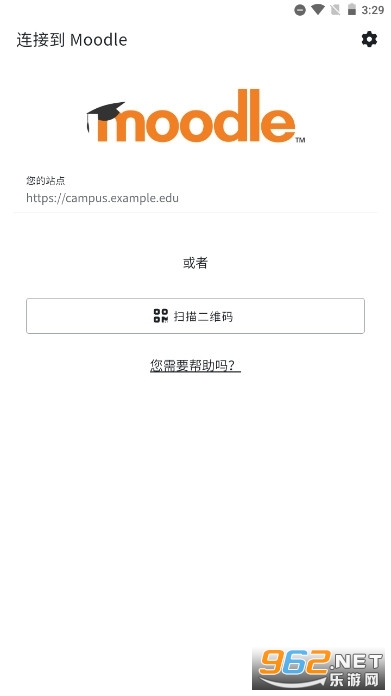
Moodle is the University’s online virtual learning environment (VLE). Here you will find resources to support your learning such as files, handouts, videos and audio, web links and Announcements. You can take part in activities such as forums, submit assignments or collaborate online. The resources and activities available are chosen by your lecturers and vary from module to module.
Moodle是諾丁漢大學在線學習平台。在這裏,你會找到豐富的學習資源,例如文件、講義、視頻和音頻、網絡鏈接和公告。你可以參加論壇、提交作業或在線協作等活動。每個科目可用的資源和活動都有所不同,由講師為同學們選擇。
歡迎使用 MoodleMoot 活動官方移動應用程序。
使用此應用程序可以:
獲取全球 Moot 活動的最新時間表(日期、地點)
有關演示和主題演講的所有信息
下載 Moot 活動計劃
參與全球 Moot 活動對話
現在隻需輕觸即可獲得有關 MoodleMoot 的所有信息手機上的一個按鈕。
MoodleMoot 活動在世界各地舉辦,由 Moodle 總部組織,Moodle 總部是世界開源平台和領先教育技術 Moodle 背後的推動力量。
MoodleMoots 的目的是開啟對話、開發創新想法並就教育技術的未來進行合作。
MoodleMoot 活動通常持續三天,擠滿了鼓舞人心的演講者、互動研討會、最新的教育技術演示、引人入勝的問答小組討論和有趣的社交活動。
讚助商和參展商在教育科技領域也提供領先的服務,他們慷慨支持全球的 MoodleMoot 活動。
參與教育技術的未來並加入我們您附近的 MoodleMoot。
How do I Log in?
如何登錄?
網址:https://moodle.nottingham.ac.uk
User Name:
Your UNNC email address' prefix (你的寧諾郵箱前綴)
Password:
the password you set (你設置的密碼)
Tip: You can also click on “Remember Username” so that next time you only need to enter your password.
小竅門:你也可以點擊Remember User Name,這樣下次你隻需要輸入密碼即可。
CELE Preliminary Year- UNNC (23-24)
This module contains all the information you need about exams, transfers, personal tutorials, and more. For example, you can find a list of exam timetables, student handbooks and personal tutorials and others.
這個module中包含之你所需要的所有關於考試、轉專業、個人導師等所有信息,如考試安排, 學生手冊, 個人導師的名單。
This is the first module you will be enrolled in. So let's have a look how you can enroll yourself in this module.
CELE Preliminary Year- UNNC (23-24)是你開學後會參與的第一個Module。那我們接下來看看如何在Moodle裏參與一門課程吧!
How to enroll yourself in modules?
如何參與一些科目?
Firstly, how do you find the module you want?
首先如何找到那個你想要的科目呢?
1. Log into Moodle 登錄Moodle
2. Click on the Hamburger icon (top right)
點擊 漢堡包圖標(右上方)
3. In the drop-down menu select Site Home
在下拉菜單中選擇“site home
4. Type the name of the module or the module code in the Search modules box
在 search modules框中輸入科目的名稱或科目的代碼
After finding the module, you’ll need to:
找到你想要的科目後,你需要:
1. Click the module that is applicable to your campus (UK or UNUK, UNNC or UNMC) - Make sure you choose the correct Academic Year!
點擊進入適用於你所在校區的科目(英國或UNUK,UNNC或UNMC)-- 確保你選擇正確的學年
2. If the module allows self-enrolment a Participate in this module button will appear.
如果該科目允許self-enrollment,則會出現 Participate in this module按鈕。
3. Click on this button to participate.
點擊該按鈕即可參與。
How to access learning resources?
如何獲取學習資源?
Different types of files and activities have different icons. To open a file or resource, you just need to click on its name. Some resources will open in the Moodle window, some will open in a new window and some will open in a separate program. Some will ask if you want to save the file.
不同類型的文件和活動有不同的圖標。要打開一個文件或資源,請點擊其名稱。有些資源會在Moodle窗口中打開,有些會在一個新窗口中打開,有些會在一個單獨的程序中打開。有些會詢問您是否要保存該文件。
If the file is embedded in the Moodle page, you can hover your mouse over the top of the page and show the icon bar, including the options to print and save files.
如果文件被嵌入到Moodle頁麵中,您可以將鼠標移到頁麵的頂部,顯示圖標欄,包括打印和保存文件的選項。
How do I access E-library?
如何進入電子圖書館?
NUsearch is one of the most convenient platforms for us to search for information and electronic resources. We can use it to search everything the library has access to - all online resources and everything we physically hold in our libraries, including: books and e-books,journals and e-journals,articles and more...
NUsearch是我們搜索信息和電子資源的最方便的平台之一。我們可以用它來搜索圖書館的書,可以訪問學術數據庫,以及所有在線和實體圖書、雜誌、期刊等資源。
How do you find the entry of the online library?
如何找到電子圖書館的入口呢?
1. Log into Moodle
登錄Moodle
2. Click the Hamburger icon (top right)
點擊 漢堡包圖標(右上方)
3. In the drop-down menu select Library Search” and “China Campus”
在下拉菜單中選擇“圖書館搜索中的“中國校區”
4. Login with your personal Nottingham account and search for the resources you want on the homepage.
使用你的諾丁漢賬號登陸網站,就可以在首頁搜索您想要的資源
Moodle教學平台是虛擬的網絡學習平台和輔助教育係統,是同學適應英式教育的自主學習平台。這裏有豐富的教學輔助資源,有課堂學習總結也有課後學習延申。講師可以上傳學習資料:PPT課件,音頻,視頻等資源供課堂使用或課後複習。學生需要完成老師創建的任務活動,也是遞交作業的重要通道。
 學習軟件(共4685個)
學習軟件(共4685個)
以前的學習隻能上課考老師,下課靠自己,或者一些輔助學習機等等,但是現在手機的功能越來越強大,什麼軟件
進入專區> weblio辭書
3.2M / / 10.0 / app v2.19
weblio辭書
3.2M / / 10.0 / app v2.19
 瘋狂刷題app
42.5M / 中文 / 10.0 / 最新版v1.15.2
瘋狂刷題app
42.5M / 中文 / 10.0 / 最新版v1.15.2
 hinative安卓
405.4M / 中文 / 10.0 / 華為v13.4.0
hinative安卓
405.4M / 中文 / 10.0 / 華為v13.4.0
 100作業幫掃一掃答案就出來
160.3M / 中文 / 10.0 / v14.5.2 拍照搜題
100作業幫掃一掃答案就出來
160.3M / 中文 / 10.0 / v14.5.2 拍照搜題
 易哈佛app
7.6M / 中文 / 10.0 / v5.0.1最新版
易哈佛app
7.6M / 中文 / 10.0 / v5.0.1最新版
 智慧職教+
261.0M / 中文 / 10.0 / 入口v1.4.0
智慧職教+
261.0M / 中文 / 10.0 / 入口v1.4.0
 交管12123最新版
交管12123最新版
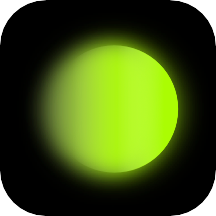 醒圖app官方版
醒圖app官方版
 抖音極速版 免費
抖音極速版 免費
熱門評論
最新評論